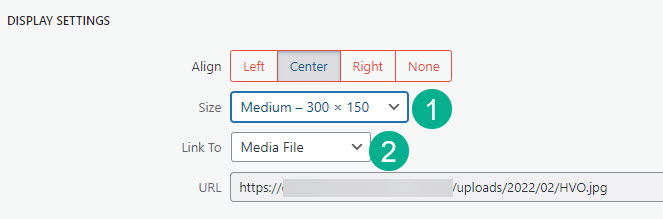There is a simple solution to do this, regardless of the Text editor you are using.
First, you need to have your image in your medial library. If not, then go ahead and upload it by navigating to “Media” > “Add new media file”.
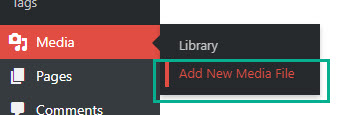
If you use Gutenberg editor:
Add the image in your new blog post, select it and on the side menu, activate “Expand on click”.

If you use Classic editor:
Click on “Insert” > “Add Media” on the top menu:
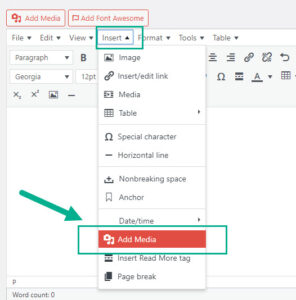
Then select your newly added image and click on the pencil symbol:

Following, select the size you want your image to be displayed in your post (1) and then on the setting “Link to” (2), select the option “Media File”: